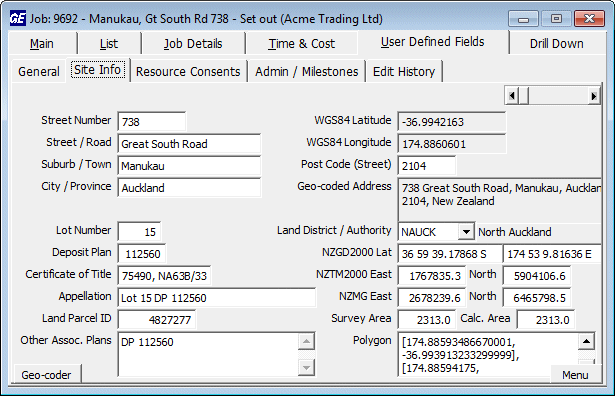LINZ Data Services
As from the 2014 version, our software provides very seamless integration with the LINZ Data Services website. (This is applicable only to our NZ user sites.) Our software can:
- Launch the LINZ website in your browser, sitting on the site address for the job that you are currently viewing on-screen
- Automatically obtain site / parcel information from the LINZ website back-end, and populate the associated data fields for the new job that you have just entered or an existing job that you are currently viewing on-screen
- Systematically go through past jobs, populating the relevant fields with land parcel data from LINZ
- Use the land parcel info in your Jobs table to build an 'Adminsoft' layer within QuickMap.
Before you can use the LINZ data services for a particular job, you must first geo-code the site address for that job - to obtain the GPS (WGS84) coordinates. (The GPS coordinates are used to identify the site, when our software talks to the LINZ website.) Use the following hyperlink to read more about Geocoding.
Our software can create standard extra data fields for land parcel information (CT Reference, appellation, etc.) and survey information such as parcel area and polynomial coordinates. These are the fields that our LINZ Data Services facility will populate for you.
For New Zealand based users that also run QuickMap, our software can then use the LINZ Land Parcel ID (and validated street address) to query the QuickMap street address databases, obtain QuickMap's NZMG coordinates for the same site, and automatically add the Job into the special "Adminsoft Layer" that we build and maintain for use by QuickMap. (This special layer allows you to easily view the locations of all the jobs that you have done previously in a particular area of interest.) You can still return Parcel information from QuickMap to Adminsoft via the Windows Clipboard as previously, but this should no longer be necessary now that such information is obtained automatically from LINZ Data Services. Click here for more information about how our software integrates with QuickMap.
Here is an example of a typical Job in our software, after it has been populated with data from LINZ: