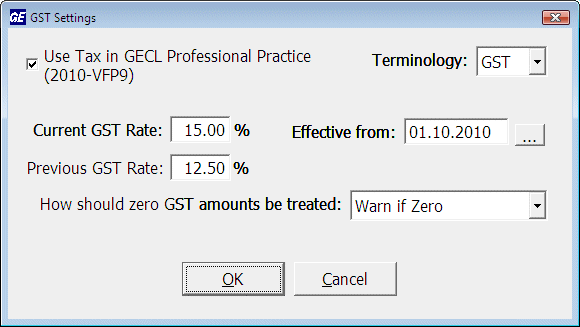GST Rate Change
The NZ GST rate change on 1 Oct 2010 worked well for all our users, because our software was already able to support a GST rate change. They were able to produce ad hoc invoices dated in October (at the new GST rate - for small jobs where they wanted the client to pay when they picked up the work, say) before they had finished all their invoicing for September. (Subsequent “straggler†September invoices still used the correct old rate of 12.5%.) The software will let you override the default GST rate - e.g. when issuing a Credit Note after 1 October, pertaining to an invoice that was issued on or prior to 30 September.
So the software will support a GST/VAT rate change in Australia and other countries, if (when) your politicians decide to inflict it on you. Theoretically, you could load the new change in advance - as it will not be applied to invoices that are dated before the specified “Effective from†date. However, for extra safety anyway, we strongly recommend that you enter all timesheets and produce all invoices up to the end of of the last month at the old rate, before changing to the new rate (in the GST configuration settings). Do not enter any GST Inclusive disbursement timesheets for the new month until after you have changed the GST configuration settings to the new rate.
The screen-shot below shows you how to load a new GST rate into the software. It is accessed through the “Tools > Options > GST Settings†menu, from the main system menu at the top of the screen (i.e. “File, Edit, View, etc.â€).
For those of you who are using the GST spreadsheet that we have provided on our website, we have updated it to reflect the new change for this year, and going forward. Please download the latest version from our website (see: GST Returns Spreadsheet), and copy and merge this with your existing spreadsheet. i.e. either copy cells from earlier months of your 2010/11 year into the new spreadsheet you download, or insert new pages at the front of of your existing spreadsheet (with history from previous years), and copy and paste all cells in the pages of the new spreadsheet into this.
General issues with a GST change
Important Disclaimer: We are software developers, not tax consultants. You should ask your own accountant about any curly issues you encounter. We have obviously done some conscientious research (and have also discussed several issues with our own accountant), endeavouring to ensure that our software will comply and meet your needs in this regard. The following is provided in the hope that some the practical suggestions are helpful, and to help you understand some of the potential issues. However, Adminsoft gives no warranty as to the correctness of the advice given in this section.
We published the following information in the lead-up to the GST rate change in New Zealand on 1 October 2010, and have decided to leave it as a resource on our website, for NZ users who still encounter curly issues (e.g. write-off a client account dating back into the old rate), and for users in other countries who will soon undergo a rate change:
Some valuable information (and practical examples) are available on the IRD website: see http://www.ird.govt.nz/news-updates/like-to-know-gst-transactions.html and the various other pages that are offered as hyperlinks from this main IRD page. Please ensure that you understand the important "general time of supply rule".
We have tried, without success, to find a sample of the new GST 101 form on the IRD website. No doubt, you are also curious to see how they will do it, as there is no simple calculation like "divide by 9" to obtain the GST component of a GST inclusive amount. If any of you come across a sample, please send the URL to us.
It shouldn't be such an issue if you file your return on-line. However, like us, you probably have a spreadsheet to collate and prepare everything for your return. If so, Graeme's schoolboy algebra (which he learnt a very, very long time ago) says that the new formula for calculating the GST from an inclusive amount should be "G = I * 15 / 115" where G is the GST and I is the Inclusive amount. (If you are doing that on a calculator, you can rationalise it to "G = I * 3 / 23" to save keystrokes.)
You obviously need to ensure that you use the correct GST rate on any invoices or credit notes (especially credit notes), and record appropriate adjustments in the relevant GST return.
Here are several practical suggestions:
- Try to invoice as much work as possible at the end of September. (Your private clients and any small non-GST registered businesses or family trusts, will understandably want you to do this.)
- It is obviously sensible to raise invoices at the end of September to on-charge all relevant GST inclusive council fees (and the like) that you have been invoiced during or before September (at the old rate). If you want to issue a special invoice for some GST inclusive disbursements only (i.e. for jobs where you are not yet ready to bill your client for the chargeable time), then you can make use of the "Work Code From and To" filter settings when creating the invoice.
- Carrying over Work In Progress (WIP) at 30 September should not normally be an issue (except for GST inclusive disbursements). Most of us issue fixed price quotations that exclude GST. If you are embarrassed that you have not completed a job for a private individual as promised before 30 September, and wish to absorb the extra GST yourself, then you can do so by giving them a 2.5% discount (before GST) when you eventually raise the invoice after 1 October.
- Record a log of any potential GST Rate issues as they occur, to ensure that you do not forget them in your next GST return. You might even do this directly into the spreadsheet that you will use to calculate your adjustments.
- Adhere to the KISS principle. It is wise to keep items at different GST rates in separate invoices or credit notes - to make it easier to reconcile the adjustments in your GST return. If you need to issue a credit note for items in several invoices spanning the GST rate change, then issue two separate credit notes (covering those before, and those after). If one of your own suppliers gives you credit against items in several invoices, then hopefully they will do the same. (If they don't, our Creditors Ledger will support your entering it as a single credit note. However, you may make life easier for yourself in the long term by entering the old rate and new rate items as two separate "credit notes".)
There are several special cases that you will probably encounter:
- GST Inclusive Disbursements: As mentioned in item 2 above, it is sensible to raise invoices dated 30 September that on-charge all GST Inclusive disbursements which you received during or before September. This will mean that the "time of supply" for your client is such that it is at the old rate too - and will display on the invoice as the price which your client expects to see.
- Credit Notes: The GST Rate should be the same as
that used in the original invoice to which the credit applies. For example, a Credit Note issued
on 30 Nov 2010, for an item in an invoice that was dated 31 August 2010,
should have a GST Rate of 12.5% (even though it is dated after 1 October).
(See
http://www.ird.govt.nz/gst/work-out/work-out-records/records-credit/records-credit.html
for additional information.)
- If you wish to issue a Credit Note in October for an item in a September (or earlier) invoice, and you have not yet filed your Return for the GST period ending 30 September, then (unless a specific event occurred that needs to be reflected in the date of the Credit Note), it is sensible to actually give the Credit Note a date of 30 September, and re-run the reports on which you base your GST return if necessary.
- If you have already filed your GST return covering the September period, then you should date the Credit Note in the new GST period, but use the old GST rate (of 12.5%). You should make a note of this in your GST Adjustments log/spreadsheet, to ensure that you remember to adjust for it in your next GST Return.
- Our Creditors Ledger automatically uses the same GST rate as the invoice to which it pertains.
- Bad Debts: Similarly, Bad Debts written off from your Debtors Ledger (after 1 October) should also use the GST rate of the original invoice. (If you are on a Payments Basis for your GST, the Write-off will not affect your GST return - because no payment is involved. However, it does affect your accrual accounting (that you do through the General Ledger, or is done by your accountant), so you should still use the GST rate of the original invoice.)
- Supplier Invoices
- Our Creditors Ledger will record the correct GST rate for the date of respective supplier invoices, and raise matching GL transactions (i.e. with the correct GST rate).
- If you run our GL but not the Creditors Ledger, then you need to
handle supplier invoices for September like those which are unpaid at
your financial year-end. If you attempt to merely handle them like you do normally do (merely entering the
payment bank transaction (on 20 Oct 10, say) coded to the appropriate GL
expense account), the software will calculate the GST at 15%, rather
than the 12.5% on the supplier invoice. We suggest you:
- Create a special GL account for this purpose, immediately after your "Year-End Creditors" account - 7705 "Old GST Rate Creditors", say. Configure this as being "GST Exempt"
- Enter your unpaid supplier invoices as at 30 Sep as journals - using the invoice date, normal expense account, and this new "Old GST Rate Creditors" account as the "Other Acct". The software will calculate and record the GST correctly - at 12.5% (because the transaction date is before 1 October).
- When you enter the payment made on 20 Oct 10 (or whenever), code it to this new "Old GST Rate Creditors" account. (It will be for the full amount of the invoice, but have zero GST.)
- Payments Basis: (Note: If you are on a
Payments Basis for your GST, please ask your accountant for advice on what
you need to prepare, for your first GST return at the new rate. You
might even get them to help you file it.) A GST Rate change is relatively
easy to handle on an Invoice Basis. But on a Payments basis it is
potentially a
lot more problematic for several months, because your receipts will be a
mixture of both GST Rates. If at all possible, you should try to clear
all supplier invoices from September in the month of October so that you
only have one month to track. If you
don't have sufficient cash-flow to do this, then your expenses will also
have mixed GST rates over several months. To keep things simple, we
understand that IRD recommend that:
- You should print off (and obviously keep) a report of all your outstanding Debtor accounts as at 30 Sep. (The Aged Balances report should be fine for this.)
- Do the same for all your Supplier Invoices outstanding as at 30 Sep (i.e. the invoices that are dated on or prior to 30 Sep 10 and were not yet paid as at 30 Sep - probably because you did not receive them until after that date). Record them in a spreadsheet if you are not running our Creditors module.
- In your first GST return for the new GST Rate (probably covering the
two months ending 30 Nov), you
should treat all receipts and expenses as if they were at the new rate
of 15% (when you calculate GST in the respective GST on revenue and
expense boxes). Then enter 2.5% adjustments for all
receipts (and payments to suppliers) that pertain to invoices that were
dated before 1 October (and had the old GST Rate).
- Hopefully you can easily identify supplier invoices with the old rate that you paid during the "return period".
- It is very easy to identify debtor receipts pertaining to old invoices if you are using our Debtors module, and all your debtors are "Open Item". The Detailed Payments Based GST Report (in the new VFP9 platform version) will group your receipts into two separate sections according to the invoices they have been allocated against (i.e. old and new GST Rates) - giving you a sub-total for multiplying by 2.5%. Please ensure that you upgrade to the new version before you file your first GST Return at the new rate. The report will also identify any receipts from debtors which are still handled as "Balance Forward". We recommend that you convert any such debtors to "open item", allocate all their receipts, and then run the report again.
- If you are only running our entry-level ("Balance Forward") Debtors Ledger (or no Debtors Ledger at all), then there is no easy way to identify debtor receipts pertaining to invoices at the old rate. In your case. please discuss your first GST return after 1 October directly with your accountant (or get them to file it for you). We understand (indirectly through a third party, not directly from a page on the IRD website) that the IRD recommends in such cases that you do a 2.5% adjustment for your entire Debtors ledger as at 30 Sep, even though some of these invoices may not yet been been paid by the close of the period of your first return at the new rate (i.e. during the period 1 Oct to 30 Nov). Subsequent returns would then all be at 15%, (because you had already claimed 2.5% adjustments for any old invoices that were eventually paid in the subsequent return period). We presume that if any of these "30 Sep adjusted" invoices subsequently become bad debts, you will need to raise another reversing adjustment for 2.5% of the bad debt amount, in the GST return covering the return period in which you write the debt off.
Once again, we stress that we are software developers, not tax consultants. Please ask your own accountant about any curly issues you encounter.